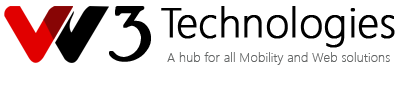Web Design Course Structure
Module1. Designing User Interface of a Web page
- Tools and Techniques
- Panels and workspace
- Layers- Layer styles, Layer effects & Adjustment layers
- Creating user interfaces of websites
- Advanced Image Color Correction techniques
- Typography and Type Effects
- Digital and Matt Paintings
- Creating Layout for Websites and Landing pages
- Saving and Optimising image Files for Web
- Creating 3D effects
- Color Management, File Formats, and Workflow
Module 2. Core Web Functionality
- HTML5/CSS3 with various code-editors like Adobe Dreamweaver etc.
- Introduction to various HTML elements and attributes
- Application of HTML Lists and Tables
- HTML Graphics- Canvas and SVG
- CSS Concepts- Grid, Flexbox, Animations, Selectors, Position, Pseudo-class etc.
- Bootstrap functionality and integration to the webpage
- JavaScript concepts and creative applications in web development
- Form validations using HTML5 and JavaScript
- Introduction to JQuery and its various applications
- AJAX Architecture- Asynchronously sending request and the response
- Creating and Testing Responsive design for devices of different sizes
- Web Hosting and Domain- Setup and maintenance
- Web 3.0 standards
- Testing and Maintaining a website
- FTP controls
Module 3. WordPress
- Installation and setup of WordPress on Web servers and local server
- Theme installation and intro. to various settings
- Introduction to the functionality of the Dashboard
- Plugin Installation and applications
- Creating/Editing articles and pages
- Introduction to File Architecture and basic editing to stylesheets
Portfolio Design
Photoshop & XD
- Designing for Web UI
- Web and mobile Template designs
- Web Design inspirations
- Working for UI assets- icons and Symbols
- Working on various kinds of Navigation systems
- Advanced Colour correction techniques
- Image manipulations and picture retouching
- Working on PSF and XD formats
- PSD to HTML conversion
HTML & CSS
- Tribute Page ( Tribute a Famous Personality)
- You can use paragraphs, lists, links, images with
- CSS to give it a decent look.
- Web Page including Form
- Applying text field, checkbox, radio button, date,
- and other important elements in a single form.
- Parallax website
- Landing Page
- Restaurant or Education institute Website
- An Event or a Conference Page for a Workshop
- E-mailer Page
- Photography Portfolio Page
- Personal Webpage
- Technical Documentation Page
BoostStrap
- Design Like a TV channel site (Navigation)
- Fund management system (Navigation)
- Hospital administration system (Navigation)
- Conference Registration and Management.
- (Navigation)
- Learning Management System (Navigation)
- InterCollege Networking. (Navigation)
JAVASCRIPT
- BUILD A JAVASCRIPT CLOCK
- BUILD A JAVASCRIPT TIP CALCULATOR
- BUILD A JAVASCRIPT ANIMATED NAVIGATION
- TOGGLE
- BUILD A JAVASCRIPT MAP
- BUILD A JAVASCRIPT MOUSEOVER ELEMENT
- BUILD A JAVASCRIPT LOGIN AUTHENTICATION
- BUILD A JAVASCRIPT TO-DO LIST
- BUILD A JAVASCRIPT QUIZ
- CREATE SOME SLIDING JAVASCRIPT DRAWERS.
WordPress
- Creating a Personal Blog Page with WordPress
- Creating a Designer’s Portfolio with WordPress
- Converting a WP Fitness theme in an actual site
- Landing page design for an education company
- Using conversion extensions in a WordPress page
SOFTWARE COVERED IN WEB DESIGN
Adobe Photoshop
Adobe XD
HTML4/ HTML5
CSS2/CSS3
Adobe Dreamweaver
Bootstrap
Javascript
JQuery and JSON
Angular
WordPress
FTP, Domain binding, CPanel