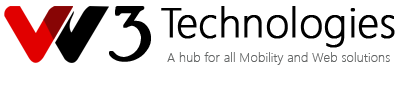COURSE MODULES
- ADOBE PHOTOSHOP CC 2021
- ADOBE DREAMWEAVER CC 2021
- Photoshop Document(PSD) to Dreamweaver Layout Conversion
- HTML / XHTML , CSS, JAVASCRIPT(BASIC & ADVANCED)
- SCSS(SASS)
- HTML5,6, CSS3,4, POLLYFILLS
- BOOTSTRAP 5
- JQUERY, AJAX, JSON OR REST API OR SERVICE CALLS
- FACEBOOK, GOOGLE+, TWITTER, GOOGLE MAP, YOUTUBE
- SEARCH ENGINE OPTIMIZATION (On-Page and Off-Page)
- GOOGLE ANALYTICS INTEGRATION
- Developer Tools:Firebug,Chrome,IE Developer Tools
- DOMAIN & WEB HOSTING
- MINI PROJECT ON HTML 4 FORMS
- MINI PROJECT ON JAVASCRIPT FORM VALIDATION
- MAJOR PROJECT ON HTML AND CSS (INCLUDES HTML5,6, CSS3,4)
- MAJOR PROJECT ON JQUERY, JQUERY UI, THIRD PARTY PLUGINS, AJAX, REST API OR JSON
- MAJOR PROJECT ON BOOTSTRAP 5 RESPONSIVE LAYOUT
- RESUME PREPARATION
- INTERVIEW QUESTIONS
- FREE COURSE COMPLETION CERTIFICATE
- LIVE PROJECTS TRAINING ALSO AVAILABLE
Our ONLINE TRAINING HIGHLIGHTS
- LIVE INTERACTIVE SESSIONS
- REALTIME TRAINING with WORKING EMPLOYEES
- 1 YEAR ACCESS to RECORDING SESSIONS (EXTENDS AS PER REQUEST)
ADOBE PHOTOSHOP CC 2020
- Software Installation
- Types of Images
- Types of resolution
- Introduction to Photoshop
- Raster and Vector Graphics
- Overview of Workspace
- Color Modes
- Tools
- Selection tools
- Crop & Slice tools
- Retouching Tools
- Painting tools
- Drawing Tools
- Type Tools
- Navigation tools
- Annotation Tools
- Measurement Tools
- Tools using option Bar(Overview)
- Rulers,Grids and Guides
- Layers
- Layer Basics
- Grouping Layers
- Layer Effects and Style
- Masking Concepts
- Create Clipping Mask
- Filters
- Filter Basics
- Filter Effects
- Lighting Filters
- Customized Filter Effects(3-4 examples)
- Creating Animated Gif files
- Banners
- Design Glossy Buttons
- Creating passport size photos
- Overview of Menu Items and Filters
- Design Logos & Banners
- Design Buttons & Icons
- Design a Web Layouts
Adobe Dreamweaver CC 2021
- Software Installation
- Introduction to Adobe Dreamweaver
- Overview of Workspace
- Overview of Interface
- Create a new Page
- Code View & Design View & Split View
- Panels
- Overview of preferences
- Overview of keyboard shortcuts
- Rulers,Grids and Guides
- Checking Browser Compatability
- Common Panel
- Hyperlink
- Email Link
- Named Anchor
- Horizontal Rule
- Table
- Insert Div Tag
- Images
- Image
- Image Placeholder
- Rollover Image
- Hotspot
- Draw Rectangle Hotspot
- Draw Oval Hotspot
- Draw Polygon Hotspot
- Media
- SWF
- FLA
- Date
- Comment
- Head
- Script
- Script
- No Script
- Tag Chooser
- Layout
- Insert Div Tag
- Draw Ap Div
- Spry Menu Bar
- Spry Tabbed Panels
- Spry Accordion
- Spry Collapsible Panel
- Tabel
- Insert Row Above
- Insert Row Below
- Insert Column to the left
- Insert Column to the right
- IFrame
- Frames
- Forms
- Form
- Text Field
- Hidden Field
- Checkbox
- Checkbox Group
- Radio Button
- Rado Group
- Select (List / Menu)
- Jump Menu
- Image Field
- File Field
- Button
- Label
- Fieldset
- Spry validation Textarea
- Spry validation Checkbox
- Spry Validation Select
- Spry Validation Password
- Spry Validation Confirm
- Spry Validation Radio Group
- Using Dreamweaver Template (DWT)
- Make Template
- Make Nested Template
- Editable Region
- Optional Region
- Repeating Region
- Editable Optional Region
- Repeating Table
HTML
- Overview of Web Development
- Client-side Programming
- Server-side Programming
- Types of Webpages
- Static Webpage
- Dynamic Webpage
- Server Webpage
- Types Of Languages
- Programming Languages
- Scripting Languages
- Introduction To HTML
- Structure Of HTML
- Tag
- Empty Tag
- Container Tag
- Basic Tags
- Meta Tags
- Attributes & Parameters
- Font tag
- Formatting Tags
- Quotation and Citation Elements
- Computer Code
- Comments
- Iframe
- Entities
- Image tag
- Link Tags
- Image Link
- Text Link
- Email Link
- Colors
- Marquee Tag
- List
- Ordered List
- Unordered List
- Nested List
- Description List
- Table Tag
- Form tags
- Frame Tag
- Background Colors & Images
- Embed Multimedia - Movie, Music
- Introduction To XHTML
- Difference Between HTML & XHTML
- Introduction To Doctypes
- W3C
- Introduction To HTML 5
Cascading Stylesheets(CSS)
- CSS
- Introduction
- Syntax
- Comments
- Types of StyleSheets
- Internal StyleSheets
- External StyleSheets
- Inline StyleSheets
- Compound StyleSheet
- Types of Selectors
- Universal or Global
- Element or Tag
- Class
- Id
- Descendant
- Grouping
- Attribute
- Div's & Span tags
- Block & Inline
- Colors
- Box Model
- Border
- border-bottom
- border-bottom-color
- border-bottom-style
- border-bottom-width
- border-color
- border-left
- border-left-color
- border-left-style
- border-left-width
- border-right
- border-right-color
- border-right-style
- border-right-width
- border-style
- border-top
- border-top-color
- border-top-style
- border-top-width
- border-width
- outline
- outline-style
- outline-width
- outline-color
- margin
- margin-bottom
- margin-left
- margin-right
- margin-top
- padding
- padding-bottom
- padding-left
- padding-right
- padding-top
- Border
- Background
- background-color
- background-image
- background-repeat
- background-attachment
- background-position
- background
- Font
- font-family
- color
- font-size
- Set Font Size With Pixels
- Set Font Size With em
- font-style
- font-variant
- font-weight
- font
- Text
- Color
- letter-spacing
- Word-spacing
- line-height
- text-align
- text-decoration
- text-indent
- text-transform
- vertical-align
- White-space
- Direction
- unicode-bidi
- Images
- border
- width
- height
- opacity
- FORMS
- Links
- a:link
- a:visited
- a:hover
- a:active
- cursor
- Lists
- list-style
- list-style-type
- list-style-position
- list-style-image
- Tables
- border
- border-collapse
- width
- height
- text-align
- vertical-align
- padding
- Dimension
- height
- width
- max-height
- min-height
- max-width
- min-width
- Display / Visibility
- Positioning
- bottom
- clip
- left
- overflow
- absolute
- fixed
- relative
- static
- right
- top
- z-index
- float & clear
- Pseudo-class
- Pseudo-element
- Combinators
- descendant selector (space)
- child selector (>)
- adjacent sibling selector (+)
- general sibling selector (~)
- Image Sprites
- Navigation Bar
- CSS Validations(W3C)
- Introduction to css3.0
JAVASCRIPT
- Introduction to javascript
- Syntax
- Statements
- Comments
- Popup Boxes
- Alert
- Confirm
- Prompt
- Variables
- Operators
- Arithmetic
- Assignment
- Comparison
- Logical
- Conditional
- Conditional Statements
- if
- if...else
- if...else if...else
- Switch
- Loops
- while
- do...while
- for
- for...in
- Break
- Continue
- Functions
- User-defined Functions
- Function Syntax
- Function with Arguments
- Returning Values from Functions
- Closures
- Local and Global Variables
- Built-in Functions
- paraseInt and parseFloat
- User-defined Functions
- Events
- Introduction
- Mouse Events
- Keyboard Events
- Form Events
- Document/Window Events
- Page redirection
- Page Printing
- Built-in Objects
- Introduction
- Number
- Strings
- Math
- Arrays
- Associative
- Array Properties and Methods
- Date
- Boolean
- Regexp
- Advanced javascript
- Error handling
- Debugging
- HTML DOM
- Introduction
- Methods
- Document
- HTML
- CSS
- Events
- EventListener
- Nodes
- Nodelist
- Browser BOM
- Window
- Screen
- Location
- History
- Navigator
- Popup Alert
- Timing
- Cookies
- Creating a JavaScript Object
- JavaScript Keyword new
- Inheritance in Javascript
- Using an Object Constructor
- Adding methods to an object
- Object Prototypes
- JSON
- CLOSURES
- Form Validations
- Basics of Form Validation
- Validating Radio Buttons
- Validating Checkboxes
- Validating Select Menus
- Validating Text & Textareas
- Validating Through Regular Expressions : Alphabetical, Alphanumeric, Email, Date, Image, Password and so on
JQUERY
- Introduction
- What is jQuery
- Downloading and Installing jQuery
- Creating a Simple Page in jQuery
- Overview of jQuery Features
- The Document Ready Function
- How to use Custom Scripts?
- Selectors
- How to use Selectors?
- Name
- #ID
- .Class
- Universal (*)
- Multiple Elements E, F, G
- Attribute Selector
- JQUERY EFFECTS
- hide/show
- fade
- slide
- animate
- toggle
- stop
- Callback
- Chaining
- DOM TRAVERSING
- Ancestors
- Descendants
- Siblings
- Filtering
- Form Selectors
- HTML
- Get
- Set
- Add
- Remove
- CSS Classes
- css()
- Dimensions
- jQuery Events
- noConflict() Method
- AJAX Methods
- load( )
- $.get( )
- $.post( )
- $.getScript( )
- $.getJSON( )
- $.ajax( )
- AJAX Events
- ajaxComplete( )
- ajaxStart( )
- ajaxError( )
- JQUERY UI LIBRARY Overview
- Jquery Theme Roller
HTML 6
- What is HTML 6
- Overview of HTML 6
- Browser Support
- W3C and Web Hypertext Application Technology Working Group (WHATWG). Specifications
- Power of HTML6 in web & mobile Domains
- Overview of updated new features
- HTML5 Syntax
- The DOCTYPE
- Character Encoding
- The <script> tag
- The <link> tag
- HTML5 Document
- Forms
- color
- date
- datetime
- datetime-local
- month
- number
- range
- search
- time
- url
- week
- Form Elements
- <datalist>
- <output>
- New attributes for <form>
- autocomplete
- novalidate
- New attributes for <input>
- autocomplete
- autofocus
- form
- formaction
- formmethod
- formnovalidate
- formtarget
- height and width
- list
- min and max
- multiple
- pattern (regexp)
- placeholder
- required
- step
- Video and Audio
- Media
- <audio>
- <video>
- <source>
- <embed>
- plugins
- youtube
- Types of Elements
- Semantic Elements
- Structural Elements
- HTML5 NEW ELEMENTS
- <article>
- <aside>
- <canvas>
- <details>
- <figcaption>
- <figure>
- <footer>
- <header>
- <hgroup>
- <main>
- <mark>
- <meter>
- <nav>
- <section>
- <summary>
- <time>
- Migration from HTML4 to HTML5
- HTML5 Browser Support
- HTML5 Elements as Block Elements
- Adding New Elements to HTML
- Problem With Internet Explorer
- Complete Shiv Solution
- HTML5 Skeleton
- HTML5 Browser Support
- HTML5 DEPRECATED TAGS
- <acronym>
- <center>
- <font>
- <frame>
- <frameset>
- <s>
- <u>
- HTML5 DEPRECATED ATTRIBUTES
- align-caption, iframe, img, input, legend, table, hr, div, h1, h2, h3, h4, h5, h6, p, td, th, and tr.
- background-body
- bgcolor-table, tr, td, th and body.
- border table
- cellpadding-table
- cellspacing-table
- hspace-img
- vspace-img
- noshade-hr
- rules-table
- size-hr
- type-li, ol and ul
- width-hr, table, td, th, pre.
- Web Storage
- Local Storage
- Session Storage
- Web Workers
- MathML
- Introduction
- Browser Support
- MathML Characters
- Matrix Presentation
- Math Formulas
- Drag and Drop API
- Browser Support
- Make an Element Draggable
- What to Drag - ondragstart and setData()
- Where to Drop - ondragover
- Do the Drop - ondrop
- Drag image back and forth
- Canvas Overview
- Lines
- Curves
- font
- Image
- Paths
- Shapes
- Color, gradients
- SVG
- What is SVG?
- SVG Advantages
- Differences Between SVG and Canvas
- Rectangle
- Circle
- Ellipse
- Line
- Polygon
CSS 4.0
- CSS 2.0 vs CSS 4.0
- Introduction to css4
- whats new in css4.0
- border
- box-shadow
- border-image
- border-radius
- background
- background-clip
- background-origin
- background-size
- Multiple Background Images
- Gradients
- Linear Gradients
- Top to Bottom
- Left to Right
- Diagonal
- Angles
- Multiple Color Stops
- Transparency
- repeating-linear-gradient
- Radial Gradients
- Evenly Spaced Color Stops
- Differently Spaced Color Stops
- Set Shape
- Use of Different Size Keywords
- closest-side
- farthest-side
- closest-corner
- farthest-corner
- repeating-radial-gradient
- Linear Gradients
- text effects
- text-shadow
- word-wrap
- @FONT Face
- Browser Support
- Font Formats
- Browser Support for Font Formats
- Using The Font
- Working with third party plugins
- Google fonts
- 2D Transforms
- Browser Support for 2D Transforms
- transform
- transform-origin
- translate(x,y)
- translateX(n)
- translateY(n)
- scale(x,y)
- scaleX(n)
- scaleY(n)
- rotate(angle)
- skew(x-angle,y-angle)
- skewX(angle)
- skewY(angle)
- 3D Transforms
- rotateX()
- rotateY()
- rotateZ()
- RGBA
- Box Resize
- Box Sizing
- Outline
- Transitions
- transition
- transition-delay
- transition-duration
- transition-property
- Animations
- @keyframes
- animation
- animation-delay
- animation-direction
- animation-duration
- animation-iteration-count
- animation-name
- Selectors
- Multiple Columns
- column-count
- column-fill
- column-gap
- column-rule
- column-rule-color
- column-rule-style
- column-rule-width
- User Interface
- box-sizing
- resize
- outline-offset
- Media Queries
- Overview of CSS 3.0 compatabilities for Internet Explorer
- Converting Layout to HTML 5 & CSS 3
***Content will be upadated as per latest updations.
BOOTSTRAP 5
- Get Started?
- What is Bootstrap?
- Bootstrap History
- Why Use Bootstrap?
- What Does Bootstrap Include?
- HTML File
- Adding Bootstrap to Your Web Pages
- Downloading Bootstrap
- Bootstrap CDN
- Put Your HTML Elements Inside Containers
- Bootstrap Browser/Device Support
- Typography
- Colors
- Tables
- Images
- Jumbotron
- Alerts
- Buttons
- Button Group
- Button Dropdown
- Badges
- Progressbars
- Pagination
- List Groups
- Cards
- Collapse
- Navbar
- Forms
- Inputs
- Carousel
- Modal
- Tooltip
- Popover
- Scrollspy
- Utilities
- Grid Sytem
- BOOTSTRAP RESPONSIVE LAYOUT PROJECT
SCSS(SASS)
- Variables
- Nesting
- Partials
- Modules
- Mixins
- Extend/Inheritance
- Operators